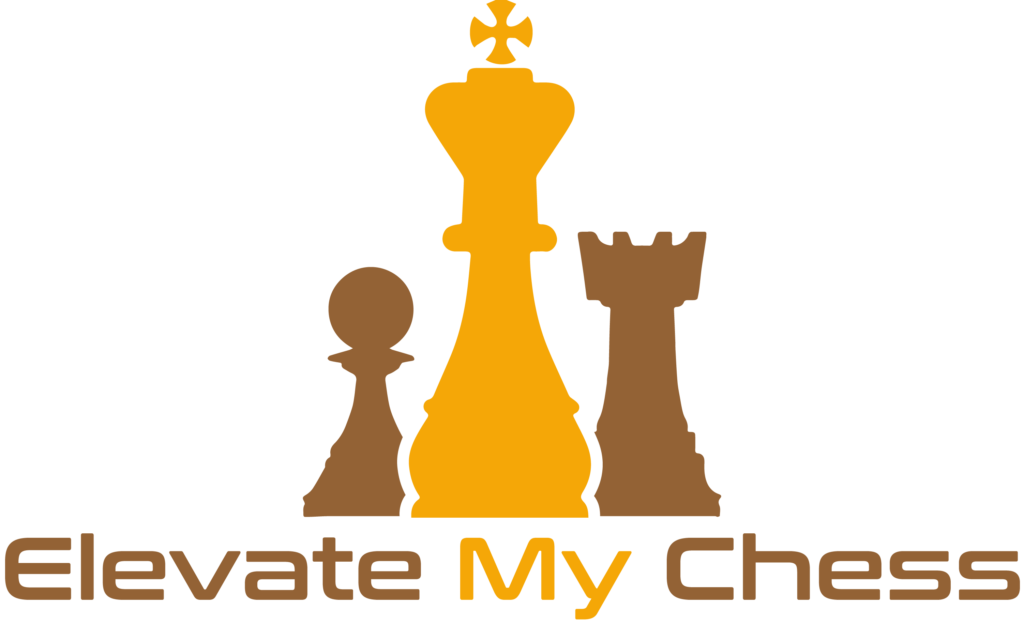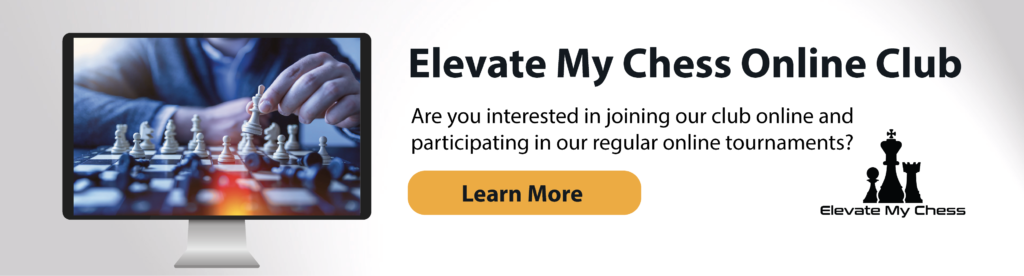
- Login to your chess.com account. If you don’t have a chess.com account you will have to create one to participate
- Click on Connect and go to Clubs. On the top right hand box, click on “Find Clubs”. Type “Elevate My Chess OPEN PUBLIC Club” in the search box. When it comes up, click on the club and click on the orange “Join” button to join the club
- You can only register for an event one hour before the event, not earlier. To register, log into your chess.com account. Click on Play and then on Live Chess. On the top right hand corner you will see the EMC Arena chess event and the orange button to join. Click on this to register.
- You can join and exit the tournament at any time during the 90 minutes duration of the event. You earn points by winning or drawing, and score bonus points for winning streaks. When the time is up, all games end.
- Good luck!